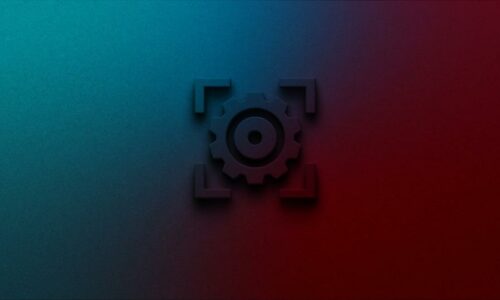Stacked slices: building the biggest draudi ever created
DRAUDI
| How do I turn a 3D Model into a real-world object? Even though we believe most of you have a good answer for this question, in this post we want to show you a different construction technique called “Stacked Slices”. Autodesk 123D®Make is an open source software that slices and converts digital 3D models into 2D patterns you can cut out of any flat material. In order to introduce you the possibilities and capabilities of our new BCN3D Ignis, we have used this method to cut out and assembly the biggest Draudi ever created since the moment. |
https://www.youtube.com/watch?v=jo5TxtKLmjM
| Firstly, we selected our mascot Draudi (Figure 1) as a 3D model. The larger your object, the more sheets you’ll need to create it. As a consequence, you will obtain more detail and quality projects. Check the “Figure 2” in order to see the difference between a Draudi of 15cm length and another one of 1 meter. |
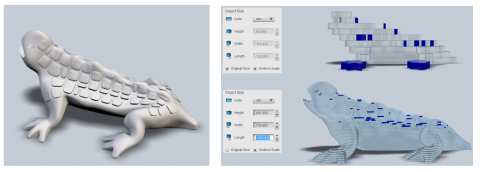 |
| Figure 1. Draudi |
| Depending of the object you are creating , you would like to define different slicing angles in order to get the better texture according the model shape. In our case and as you can see in the “Figure 3”, we have incremented 50 degrees the constraint slicing direction. |
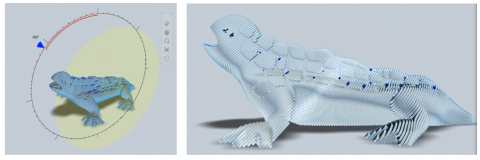 |
| Figure 3. Direction of lamination |
| In the following “Figure 5”. we can appreciate the assembling process in order to use it as an instructions when building the model: |
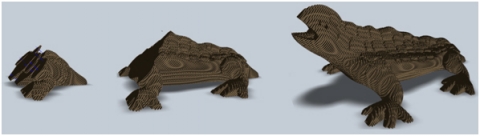 |
| Figure 5. Assembling process |
| You may either print your 2D plans to a system laser cutter/printer or export them to a file. We have used our new BCN3D Ignis in order to cut out all the 2D plans. The final Draudi is composed for 320 parts. In the next “Figure 6” you can see a part of the layout arrangement for our 3D model. |
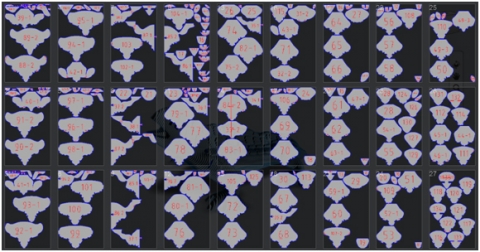 |
| Figure 6. 2D disposition |
| The final Result is a cardboard Draudi of one meter length and forty centimeters height, composed by more than three hundred parts and looking awesome! |
 |
 |
| Remember that you can use this technique with different kind of fabrication technologies (laser cutting, 3D printing, etc.), even you can use it at home with cardboard and scissors! Download software |
| Check the complete manual of the experience here! |