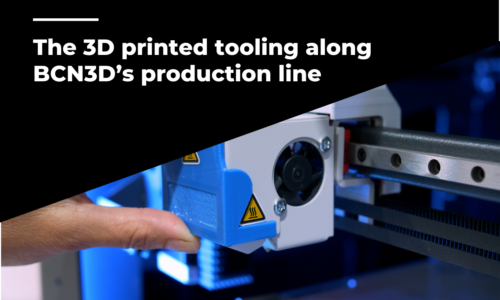Elevate your printing experience with our firmware update 1.5.0
Our new firmware update 1.5.0 for the BCN3D Epsilon Series and Sigma D25 is now available. New perks include local network access, which provides the opportunity to remotely handle print jobs from within your network, and restoring factory settings, which means our distributors, resellers, and customers can try the printer.

By installing our new firmware update for the BCN3D Epsilon Series and Sigma D25, you can make the most of some pretty exciting additions and fixes, including local network access and restoring factory settings. Without further ado, let’s take a look at some highlights!
Local network access
A feature particularly highly anticipated by users, especially those in corporate environments, this new update brings local network access. Your printer now packs an internal web server that allows you to access it via its local IP address.
Using a web browser connected to the same network as the printer means you will be able to send files to the printer to start print jobs. Plus, you will be able to monitor, pause and cancel those print jobs remotely from within your network.
Restoring factory settings
This release allows you to reset your printer to the settings that it had at the time of your purchase. This allows our distributors, resellers, and customers to try the printer. Then you can reset it to its initial state so that the next user can easily take advantage of known safe settings and the setup assistant.
This also gives our support team a tool to help our customers better troubleshoot and solve problems.
All this and more!
In addition to these two very important feature additions, there are multiple other fixes and changes to note:
- Improvements in UI messages and UI flows.
- Better links to support and knowledge base.
- Fixed mesh mapping freeze in certain conditions.
- Fixed duplication/mirror prints making nozzles collide in certain conditions.
- Fine-tune temperature when printing by 1 degree instead of 5.
- Improvements in printer telemetry to better detect and understand future errors.

To get started in this super quick installation, simply click the pop-up message on your screen if you’re connected to the internet or update your printer manually through your SD card; visit this article from our support team on how to do so. Don’t wait a minute longer to enjoy all the new benefits for your Epsilon Series or Sigma D25 printer!